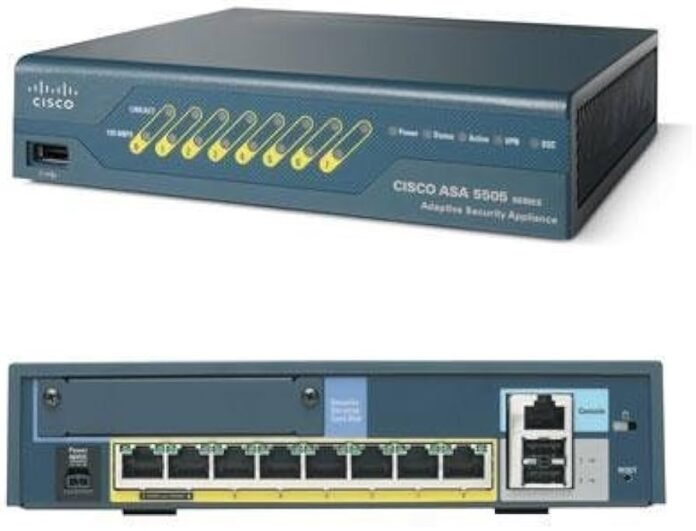Configuring a Cisco ASA 5505 involves a series of steps to set up basic functionality. Here’s a simplified example of how to configure a Cisco ASA 5505 for a basic network. Note that the actual configuration might vary based on your specific requirements:
- Access the ASA: You can access the ASA using the console cable, SSH, or Telnet.
- Basic Configuration:
enable
configure terminal
hostname ASA5505
Replace “ASA5505” with the desired hostname for your ASA.
- Set the Passwords:
enable password <enable_password>
passwd <console_password>
Replace
<enable_password>with the enable mode password, and<console_password>with the console access password. - Configure Interfaces:
interface Vlan1
nameif inside
security-level 100
ip address <inside_ip> <inside_subnet_mask>
interface Vlan2
nameif outside
security-level 0
ip address <outside_ip> <outside_subnet_mask>
Replace
<inside_ip>and<inside_subnet_mask>with the inside network’s IP and subnet mask, and<outside_ip>and<outside_subnet_mask>with the outside network’s IP and subnet mask. - Configure NAT (Network Address Translation):
object network obj_any
subnet 0.0.0.0 0.0.0.0
nat (inside,outside) dynamic interface
This basic NAT configuration allows devices on the inside network to access the internet through the ASA’s outside interface.
- Configure Default Route:
route outside 0.0.0.0 0.0.0.0 <gateway_ip> 1
Replace
<gateway_ip>with the IP address of your upstream router or ISP’s gateway. - Configure DHCP for Inside Network (Optional):
If you want to enable DHCP for your inside network, use the following commands:
dhcpd address <inside_ip_start>-<inside_ip_end> inside
dhcpd enable inside
Replace
<inside_ip_start>and<inside_ip_end>with the range of IP addresses to be assigned by DHCP. - Enable SSH Access (Optional):
If you want to access the ASA via SSH:
ssh <inside_network_ip> <inside_network_subnet_mask> inside
ssh version 2
Replace
<inside_network_ip>and<inside_network_subnet_mask>with your internal network information. - Save the Configuration:
write memory
- Verify the Configuration:
show running-config
show interface ip brief
show route
These are basic configurations for a Cisco ASA 5505. Depending on your specific use case, you may need to configure additional features, such as access control rules, VPN, and more. It’s essential to secure your ASA and follow best practices for firewall and network management.